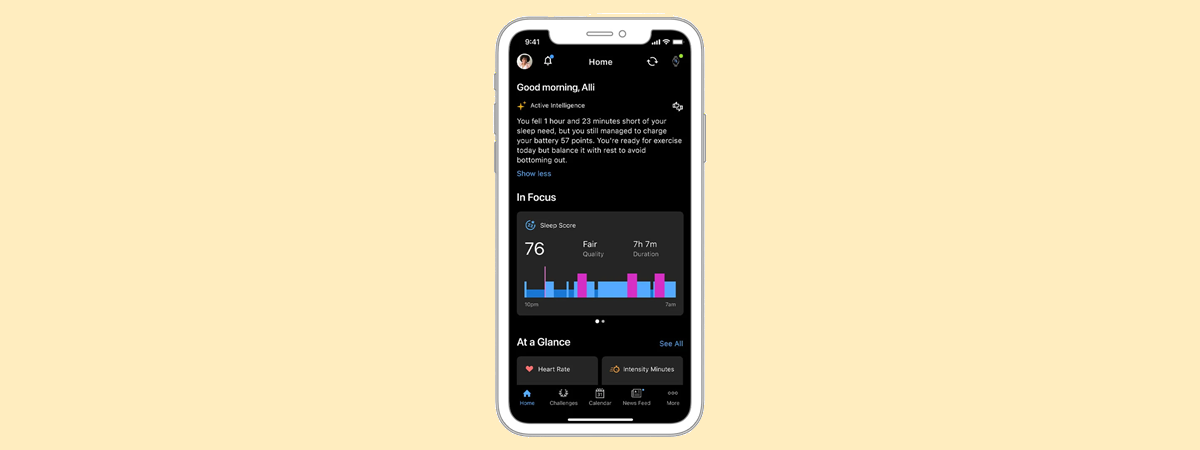While I was testing the Garmin vivoactive 6 – a smartwatch that impressed me despite minimal hardware upgrades – the company launched its first-ever premium subscription service, Garmin Connect+. Priced at $6.99 per month, which is less than Apple Fitness+, this new offer sparked considerable debate among Garmin’s users who worry about useful features moving behind a paywall. As always, I wanted to have an informed opinion about this service, so I decided to test it for a couple of weeks. Therefore, if you’re an active Garmin user contemplating whether to add this subscription to your monthly expenses, here’s my unfiltered assessment of whether Garmin Connect+ offers enough value to justify its cost:
Garmin Connect+: Who is it good for?
This subscription is a suitable choice for:
- New Garmin users who need help understanding the data tracked by their smartwatch
- Professional athletes who want a customized performance dashboard
- People looking for improved guided workouts and coaching plans
- Influencers and professional athletes who want to increase their following
Pros and cons
Here are the things I like about the Garmin Connect+:
- In some regions, the price is lower than for similar subscriptions from other brands
- It only adds new features, and hasn’t paywalled older ones
- Provides additional dashboards that are useful to data-driven athletes
- Live Activities and the additional coaching plans are useful to beginners
There are also some downsides:
- Active Intelligence has potential, but it’s underdeveloped (for the moment)
- Exclusive coaching plans are available only to runners and cyclists
- The exclusive badges and challenges feel like cheating
Verdict
It’s difficult to offer a verdict for Garmin Connect+. It’s clear that the company wants to increase the revenue it receives from its existing user base, which is bound to anger some users. However, it’s also evident that they’re trying to add helpful new features and content, ensuring that the asking price of $6.99 feels fair. Nevertheless, as things stand at the time of writing, Garmin Connect+ is a mixed bag. On one hand, it has features aimed at beginners and people new to Garmin’s ecosystem, such as Active Intelligence and Live Activities. While they’re useful, Active Intelligence requires more development to reach its true potential. Other features target serious athletes but offer value only to a few users because they don’t cover a wide variety of sports and perform well only for runners and cyclists. Currently, Garmin Connect+ isn’t a must-buy, and most Garmin users will be perfectly fine using the features that come with their smartwatch. However, if you have a newer smartwatch, compatible with all the features offered by Garmin Connect+, I recommend trying it out for 30 days (it’s free for the first month) and then deciding for yourself if it provides enough value for your specific needs.
My experience with Garmin Connect+
Activating the Garmin Connect+ subscription is relatively easy. You can do this from the Connect app on your smartphone in just a few minutes. All it takes is adding the necessary payment details. Once the subscription is activated, you’re presented with an overview of what’s included. As you can see, the first feature on the list, and the one which is supposed to be the most appealing, is named Active Intelligence, and it’s currently in Beta, meaning that it isn’t yet finalized.
Garmin Connect+ does a good job of communicating what you get
Another important aspect, which is printed in small letters on the bottom of the screenshot above, is that not all Garmin Connect+ features are compatible with all of their devices, while others may vary by region. Therefore, before purchasing it, I recommend that you check the list of compatible devices for each feature that interests you. Start your research on this page: Welcome to Garmin Connect+. As a general rule, buying this subscription is a good idea only for Garmin users who own newer devices like the Garmin vivoactive 6 that I reviewed recently, the Garmin Venu 3 and 3S, the Fenix 7, the Fenix 8, and the Forerunner 165.
Active Intelligence
Garmin has jumped on the artificial intelligence (AI) bandwagon, and they’re offering a “smart assistant,” named Active Intelligence. This feature shows up at the top of the Home tab in the Connect app and gives you text-based information about what’s going on with your activities, your sleep, health, and fitness statistics. Most of the time, it provides a basic summary of your most recent training session. If you prefer not to review the detailed workout statistics, this summary can be helpful. However, seasoned Garmin users may find it less informative, as they already know where to find the most important stats and have a solid understanding of their meaning.
Most insights provided by Active Intelligence are useful to beginners
I found that Active Intelligence provides the most value when it spots some trends that aren’t easy to identify, unless you regularly look at all the reports from Garmin Connect. For example, it correctly identified that my stress levels went up for a couple of days in a row, and recommended I take action to improve my well-being.
Active Intelligence requires more development
This kind of trend spotting can be useful, but in the three weeks I’ve spent using Garmin Connect+, it has found one such trend only once. Most of the time, it only summarized in a brief paragraph what I did throughout the day and shared a few stats, which I could see anyway in the reports offered by the Connect app. At the time of writing, Active Intelligence feels like an underdeveloped feature, which is going to be useful mostly to new users who feel overwhelmed by all the statistics and information offered by their Garmin smartwatch. Unfortunately, experienced Garmin users will get little value from this feature.
Exclusive badges and challenges
For Connect+ subscribers, Garmin has added exclusive challenges for many types of physical activities. Some of them are also about keeping your stress level low for seven days each month, while others are about recording three hours of speed walking activities each month. You also get exclusive badges that allow you to increase your profile level quickly. You can show them off on your Garmin profile and customize how it looks using exclusive frames and other visual elements.
Connect+ gives you a quick way to increase your level
An unexpected feature is that you can access badges from regions other than your own if you enable this setting in the Feature Settings of Garmin Connect+. While the additional challenges can help motivate some people to become and stay active, they can also feel like cheating. For example, I plan to use them to increase my level quickly and catch up with my friends who have been using Garmin smartwatches for years before I did. Due to my Connect+ subscription and its additional challenges and badges, I should be able to catch up with a friend in about a year, even though he’s been using Garmin products for five years longer than I have. Level 6, here I come! 🙂
Live Activities
When you start a workout on your smartphone, you can also view it in real time through the Connect app and the exclusive Live Activities feature. This gives you access to real-time data from your workout, including your heart rate, pacing, repetitions, sets, and active calories.
Live Activities are very useful
You can also edit the repetitions and weight used for your workouts, and start and resume the workout from your smartphone. One cool feature is that you can view the movements you have to make for each set, and see information about how it’s made and which body parts it impacts.
Seeing what you have to do next is helpful to many users
While this data is useful, particularly for beginners, much of it is already displayed on your smartwatch (especially if you have a newer model). Therefore, I don’t think experienced Garmin users will find much value in it. Fitness beginners are likely to appreciate it the most, as it will facilitate their understanding of what they need to do and how to do it when using Garmin’s workouts.
Exclusive coaching plans
When thinking about subscriptions for health and fitness tracking devices, the most common expectation is access to exclusive coaching plans that aren’t accessible in the free service you get with the smartwatch. Garmin is trying to meet such expectations by offering a couple of exclusive coaching plans for running and cycling, with more educational content and videos than the standard ones.
The exclusive coaching plans are too exclusive
While they’re professionally made and useful, I’m disappointed that they’re available only for two types of activities. Many people are training for triathlons, and they also require coaching plans for swimming. I personally know people who are excellent runners but have always struggled with swimming, and having a virtual coach would have made their training easier. Other people may want access to strength training, while many women prefer yoga or pilates. The start is good and carefully designed, but it’s also limited in scope. To increase the value of Garmin Connect+, the company should invest in providing exclusive coaching plans for more sports and fitness activities to cater to the needs of a wider, more diverse audience.
Enhanced LiveTrack
LiveTrack has been a feature of Garmin smartwatches for a long time, but in the Connect+ subscription, it has been enhanced to send notifications to friends and family when it’s active. Users can also create personalized LiveTrack profile pages for their followers to communicate with them in an easier manner.
Enhanced LiveTrack is aimed at influencers and professional athletes
You can create a personalized LiveTrack address to promote on your social media, display all your historical LiveTrack sessions, and send automatic text notifications to all your followers. For most people, this feature isn’t a must-have. However, influencers or athletes who want to increase their following will likely appreciate it, as it allows them to promote their activities more effectively.
Performance Dashboard
When I first read about Garmin Connect+, I was very curious about the new Performance Dashboard, which is available only if you have this subscription. I assumed it would be available in the Connect app, but unfortunately, this isn’t the case. To access it, you must load the Garmin Connect website and sign in with your account. Then, you can create dashboards for running, cycling, or create multisport performance dashboards. There’s also the option to create custom dashboards, with the parameters of your choosing.
The Performance Dashboard is available for running, cycling, and multisport activities
Since I’m not a professional athlete, I stuck mostly to the default dashboards. I found that they take the data collected by your smartwatch and the devices you connect to it and present it in a different way than the default reports found in the Connect app. The dashboards allow you to identify interesting trends over time and help you improve your training schedule. If you’re an athlete or training for an event and want to ensure that you hit a certain level of performance, you’ll find this dashboard useful and appreciate all the ways to customize it.
Here’s how the Performance Dashboard looks for cycling
However, people who aren’t so data-driven will likely see less value in it and will be happy with the data they already get in the Connect app.
What is your opinion about Garmin Connect+?
As you can see, I had a relatively mixed experience with Garmin Connect+. After using it for a couple of weeks, it’s clear to me that this subscription is in its early stages of development. Yes, it has some features with positive potential, like Active Intelligence, while others are well done but need to be extended to more sports (e.g., the premium coaching plans). Currently, Garmin Connect+ feels like a beta product that has yet to be fine-tuned and improved to provide more value to a higher number of users. Before closing this review, I’m curious about what you think: Did you try Garmin Connect+? If you did, did you purchase it after the trial period, or did you stop using it? Comment using the options below and share your perspective.
Source link