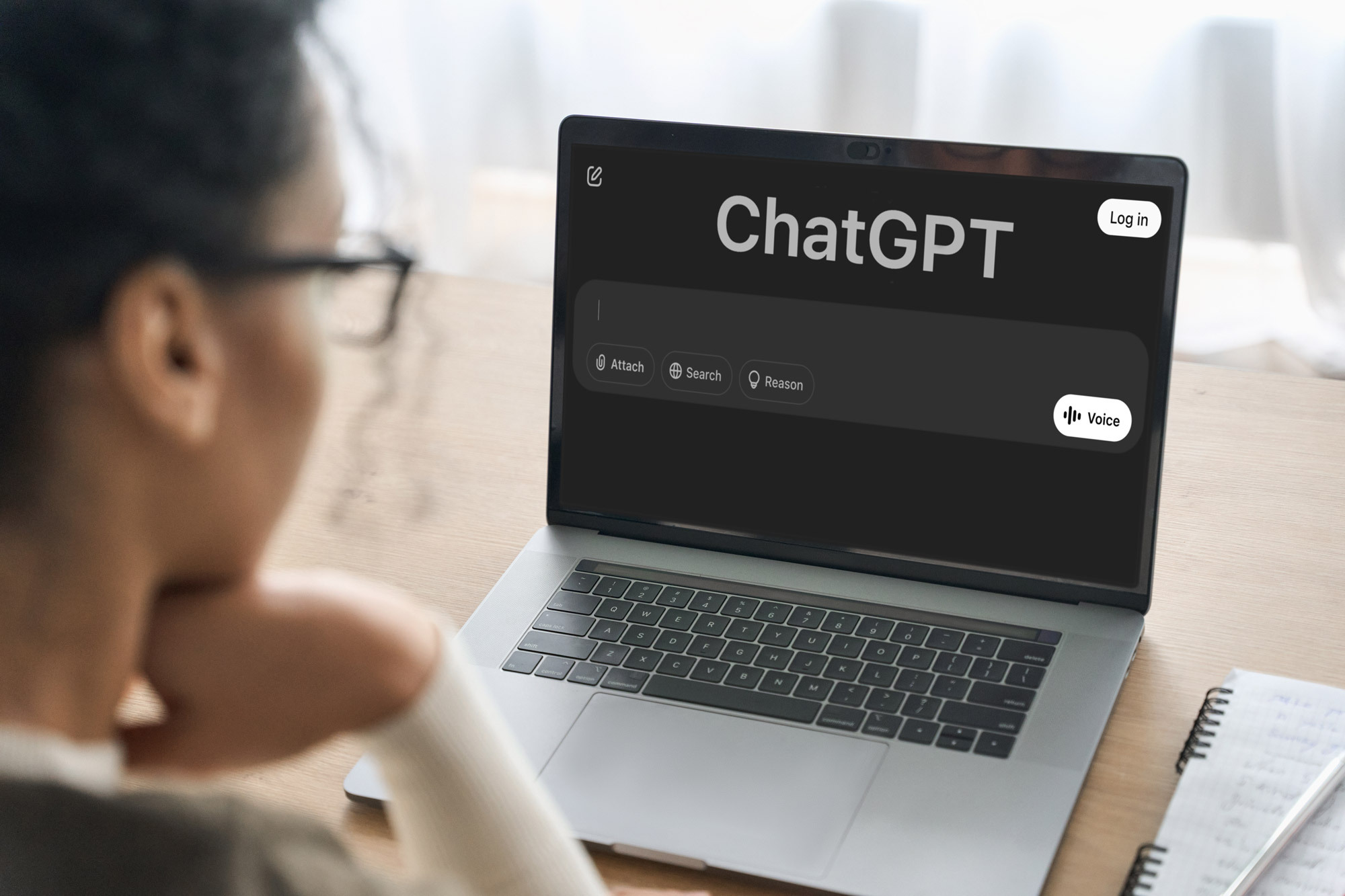Forget the fancy knives, quirky kitchen tools, and high-end pans; the kitchen gadget you need the most is ChatGPT.
OpenAI’s chatbot has become a go-to for me when I’m cooking, helping in everything from coming up with recipes to identifying where a recipe went wrong.
If you’re a home cook looking to make your life easier, these are five ChatGPT prompts I use to make life easier in the kitchen.
Prompt 1: Food pairings
(Image: © ChatGPT / Alex Hughes)
When you are raiding your cupboards, looking to use up some random ingredients, it isn’t always clear what can be thrown together. If you’ve got a couple of key ingredients, ChatGPT can help you work out the best pairings.
For example, ask ChatGPT “what pairs well with rosemary and chicken” and it will provide a long list split into vegetables, fruits, herbs and spices, grains, and sides, and even different types of wines.
From here, you can pick out some extra ingredients or ask ChatGPT for some more details. A helpful step here is to pick out some ingredients you like (or that you happen to have lying around) and ask the chatbot to turn these into a recipe.
Prompt 2: Make a recipe that uses these ingredients
(Image: © ChatGPT / Alex Hughes)
Similar to the first prompt, this is a great way to work out what to do with any foods you need to use up. Got a handful of nuts, half a bag of pasta and a tin in the fridge nearing its last days? Try this prompt.
“Make a recipe that uses these ingredients: (insert ingredients here)”.
It can sometimes push a little bit too much to add ingredients that won’t go, but for the most part, this makes some great recipes with what you have lying around. You can always ask for the recipe to be remade if any of it doesn’t fit into what you fancy.
Prompt 3: Meal prep
(Image: © ChatGPT / Alex Hughes)
Coming up with new food ideas each week is one of the great struggles of life. This ChatGPT prompt helps to alleviate that pain slightly by planning out your meal prep for you.
Simply ask ChatGPT, “Make a meal prep plan for Monday through to Friday.” Here you can add stipulations, like “It should be healthy, cost under $5 a portion, and be vegetarian.” Another helpful inclusion is to ask ChatGPT to reuse ingredients across the meals to reduce food waste.
This prompt will provide you with a shopping list and recipes for each meal. You can specify whether you want this to be just for lunch or all meals of the day.
Prompt 4: Food science tips
(Image: © ChatGPT)
This isn’t a specific prompt but more of a way to use ChatGPT. Some recipes can be… complicated. When things go wrong and you don’t know how to fix your mistakes, turn to the chatbot.
For example, if you are making a bread loaf and it has come out soggy, ask ChatGPT “I’m making focaccia and it has turned out soggy. Here is the recipe I used, what could have gone wrong?”
This will provide a long list of tips on how to solve the problem, or what to do next time. This can work in a variety of situations and can be especially helpful to do before beginning a recipe.
Prompt 5: The difficult dinners
(Image: © ChatGPT / Alex Hughes)
Picture the scene: you are hosting a dinner party and ask your guests if there are any intolerances or preferences. For example, there might be a vegetarian, someone with a gluten intolerance, someone who doesn’t like their food too greasy and a final person who you know is trying not to have too much dairy.
Scrolling through recipes to find something that fits all of these categories is a bit of a nightmare. Instead, ask ChatGPT for a recipe that fits all of these categories and anything else you want to add.
The model does a surprisingly good job at keeping all of the factors in mind while still producing something interesting.
Keep in mind with a prompt like this that, while ChatGPT will be mostly accurate, it can still get details wrong. Always check the recipe to make sure it is appropriate for the requirements you asked for.
More from Tom’s Guide
Source link