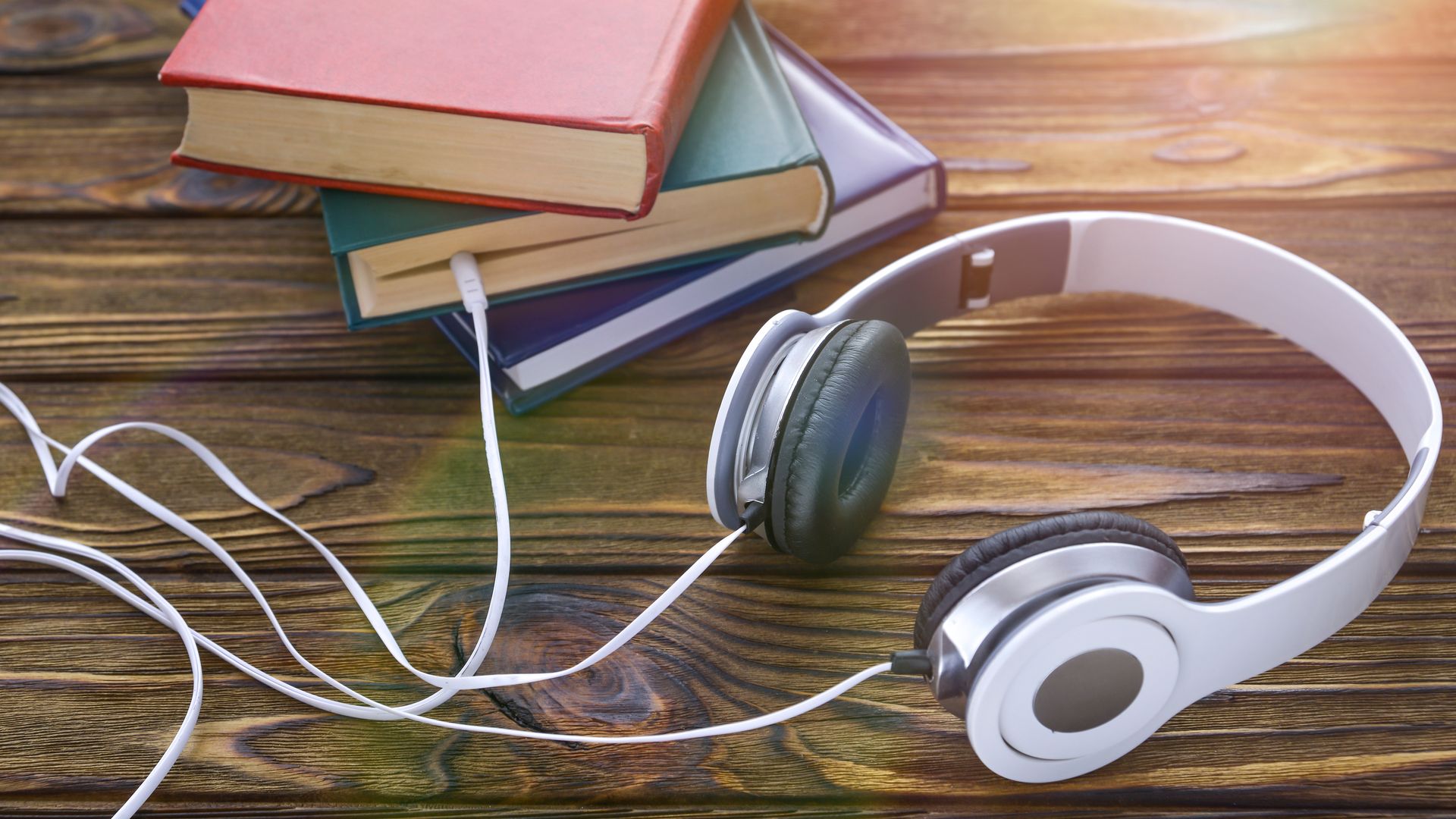Summary
- Listening to articles while exercising or doing household chores is an ideal way to get through a reading backlog.
- Speechify or Matter apps can read articles to you, but note the subscription cost for natural sounding AI voices.
- Speechify can be used for free, if you can tolerate the robotic free voices.
Getting through your reading backlog can be a Sisyphean task. Can fancy new AI voice generation and narration tools help you catch up? The answer is sort of.
Read While You Run, Work Out, or Clean
My goal in this little project was to be able to get through my backlog of tech articles. These are all the online articles, blog posts, and product announcements that I need to read for my job. Finding the time to sit down and read them has proven impossible, however, and the backlog is growing.
Having my phone read articles to me while I go for a run (or clean the house) seemed like the optimal solution: exercising and working at the same time? How efficient!
Finding Something (Free) to Read to You is Surprisingly Difficult
My first attempt at this didn’t go so well— I wanted to try and use the freely available tools already on my devices, but iOS and Android web browsers don’t have great built-in screen reading capabilities for web pages, and when they do work, they go silent when the screen is off.
I also tried to build my own little solution that read pages and saved them as MP3s for later listening, but it was clunky, and I abandoned it once I discovered that someone else had already done it (and better).
Speechify and Matter Can Do It, at a Price
Speechify and Matter both provide apps for iOS and Android that can take a web page, generate a narration for it using AI, and then read it aloud to you, all with the screen off and media controls shown on your phones lock screen (or in my case, on my smartwatch) for quick access. Perfect!
Both of these apps do an admirable job, and the AI-generated voices are actually pretty good, flow well, and allow you to effectively listen to and understand an article. Speechify also does some cool things like skipping text in article headers and footers. There’s just one downside: both of these apps require a subscription. This means paying for a lot of extra features that I really didn’t want or need: I just needed them to read.
Speechify does let you keep using it after its trial period ends, but you’re limited to stilted, robotic, old-fashioned screen reader voices rather than their natural-sounding AI-powered descendants.
If You Can Tolerate Robotic Voices, You’re in Luck
So, if you’ve got reading to catch up on and don’t mind paying a bit for natural sounding voice narration, Speechify and Matter are worth a look (both have free trials). If stilted computer-generated narration doesn’t melt your ears off, Speechify’s free offering will probably suit you well enough.
If you’re looking for motivation for your AI story time/exercise routine, check out our list of the best fitness apps for iPhone, and our guide to fitness smartphone apps and wearables.
Source link