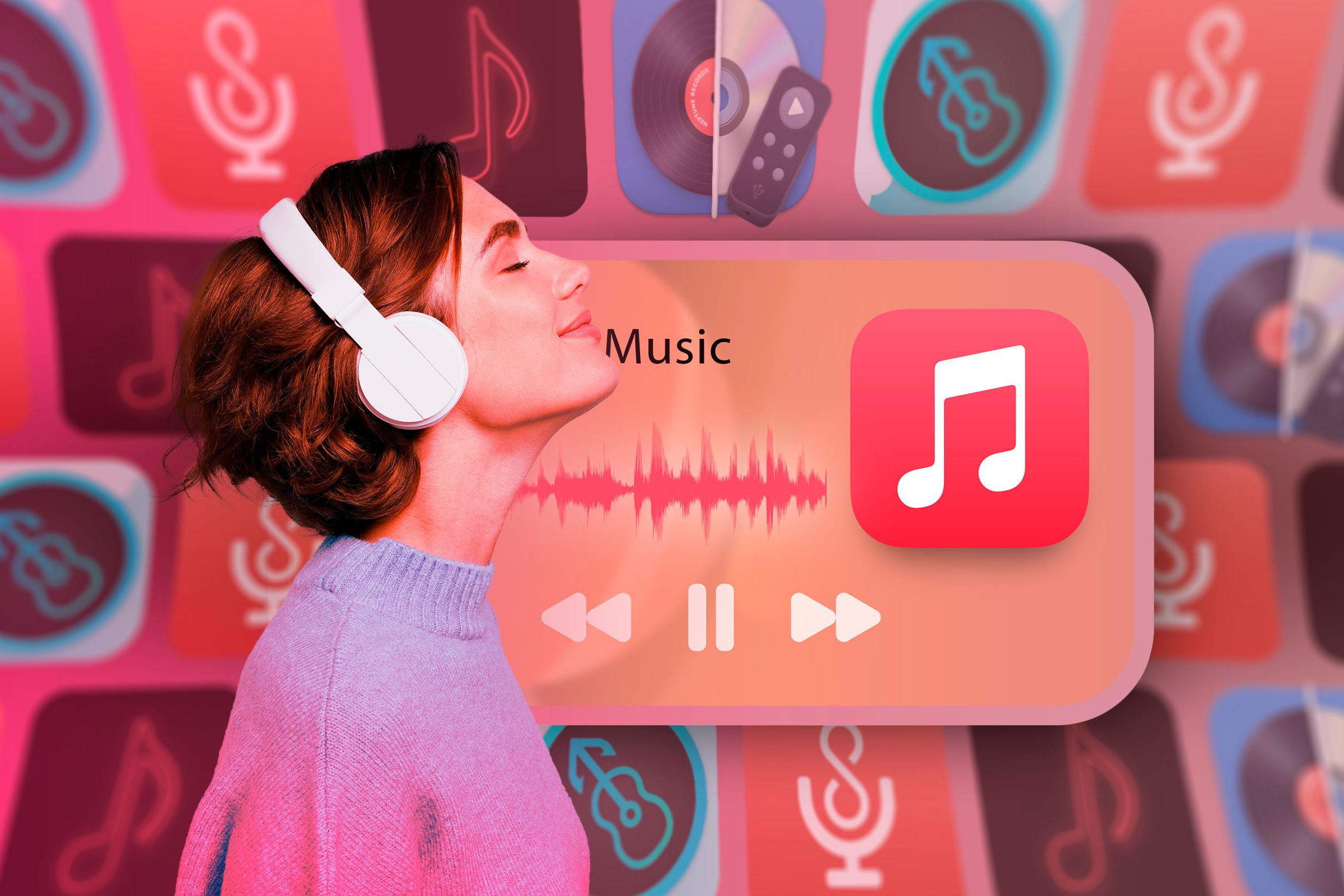There are many third-party apps you can use to complement and transform the music streaming services that you love to use. Your Apple Music app could also use a few to change the way you listen to music. Here are a few that I enjoy.
1 Marvis Pro
One of the features that I have always wanted to see for my Apple Music library is a highly customizable interface. While that is in the works, a third-party app that can help manage and organize the way your library looks is Marvis Pro. With features like multiple grid styles, more than 40 app icon options, sorting and grouping features, and playlist grouping options, this app can transform your Apple Music library and its layout.
With Marvis Pro, you can view advanced details about a song or artist, and use Smart Rules for sorting your library the way you want. You can download Marvis Pro for a one-time fee of $9.99. This fee includes the ability to scrobble and Last.fm support.
“Scrobbling” for music streaming services involves tracking your listening habits and generating stats and recommendations based on your music taste. A few examples of scrobbling apps include Last.fm and Stats.fm.
2 NepTunes
NepTunes is a desktop accessory for Apple Music that you can use to easily see and control your music. You can use customizable shortcuts and hotkeys to change the volume, like tracks, restart the song, and more. NepTunes comes with a mini widget that displays details about the song playing and playback controls. You can log into Last.fm and use Neptune’s advanced scrobbler, see stats about scrobbled songs, and use a Last.fm submenu. You can get NepTunes Pro Yearly for $1.99, or NepTunes MAX for $12.99.
3 Playlisty
Playlisty by Obdura is a tool that lets you seamlessly transfer your existing playlists to Apple Music. You can import playlists from other music streaming apps like Spotify, Deezer, and YouTube Music, including album artwork. It is easy to copy multiple playlists simultaneously, preview results before they are transferred, and play songs from your copied playlist without saving it on Apple Music.
Playlisty also supports web pages, links, and files by pasting text onto its Scratchpad. But by far, the most impressive feature that Playlisty brings to the table is backup: you can export all your playlists to an open file format so that in case you lose your Apple Music subscription (or cannot access your account), you have all your playlists safe. Playlisty lets Siri run shortcut automation to keep playlists in sync across your music platforms.
Playlisty’s free trial lets you create playlists of up to 20 tracks, with a paid option for playlists with unlimited tracks.
4 Radiant
If you are looking for a way to discover new music based on your favorite tracks and are not satisfied with the song stations that you can create on Apple Music, then Radiant might be a perfect fit for you. Radiant’s AI DJ, Rad, helps you expand your collection of tracks through deep integration with Apple Music. With Radiant, you basically get music handpicked and curated for any time of the day based on your music taste.
Rad is also all-encompassing, and beyond playing an endless stream of songs that you would like (based on your Apple Music listening habits), it also does things like read your local news, give you a peep into your favorite music artists’ stories, tell you the weather, and more. This interactive AI DJ can also play a highly streamlined selection of tracks since you can feed it live feedback about the songs you like and dislike.
Radiant is available for iPhone and Android and requires an Apple Music subscription to use.
5 Airscrobble
Airscrobble is an easy way for you to discover, match, and scrobble music that is playing in your environment. With a single tap, the app listens to the song playing, matches it, and lets you add it to your Apple Music library (thanks to the integration). Apart from music playing in your surroundings, you can also match and discover songs that are playing on your device’s speaker, including audio from videos, voice recordings, and social media apps.
You might be wondering: why should I use Airscrobble when I can use Shazam? The answer is simple: this app offers something that would require you to use another third-party app with Shazam. With Airscrobble, you can directly scrobble to Last.fm, making it easy to quickly log your new music finds to your Last.fm account.
If you use Apple Music on your iPhone, you can add Airscrobble to your control center or lock screen and instantly start finding new music and scrobbling.
6 SongCapsule
Another personal DJ that can help you reorganize the way your Apple Music library’s playlists and songs look is SongCapsule. After integrating with Apple Music, this app automatically scans your music library and creates playlists and mixes that you do not need to request. These playlists are created based on your top artists, genres, and decades. Spatial audio playlists (which are great to listen to on Apple Music) are also something you can get from this DJ.
SongCapsule requires that you have at least 100 songs added to your Apple Music library. With an iPhone, you can take advantage of iOS-specific features for this app, including Siri suggestions, shortcuts, and widget options for your home and lock screens. You can also use CarPlay and AirPlay with SongCapsule. The app is available in the App Store for a one-time purchase fee of $4.99.
7 MusicHarbor
Looking to stay on top of new releases from your favorite artists, discover new music, and stay in the know about music news and events? With MusicHarbor, you can import artists directly from your Apple Music library. The app comes with a highly customizable, sleek interface that you can use in light or dark mode. You can even change the information density on your feed.
Once you are all set up with MusicHarbor, you can start scrolling through your feed of chronologically organized albums from artists you follow, directly open albums on Apple Music, track upcoming releases, and watch music video previews, interviews, and live performances. MusicHarbor also has a calendar grid view that you can use to track upcoming releases from artists you follow. Apart from these, you can also glance at news about these artists, discover upcoming concerts, and view charts and stats.
MusicHarbor is optimized for Mac, with widget options for your desktop and shortcuts. You can also sync this app on your iPhone and iPad.
Apart from these, there are many AI DJs, playlist makers, and scrobbling apps that you can use to discover new music and improve your overall listening experience on Apple Music. Song stations, a native feature on the app, are also features you can use to discover new music.
Source link