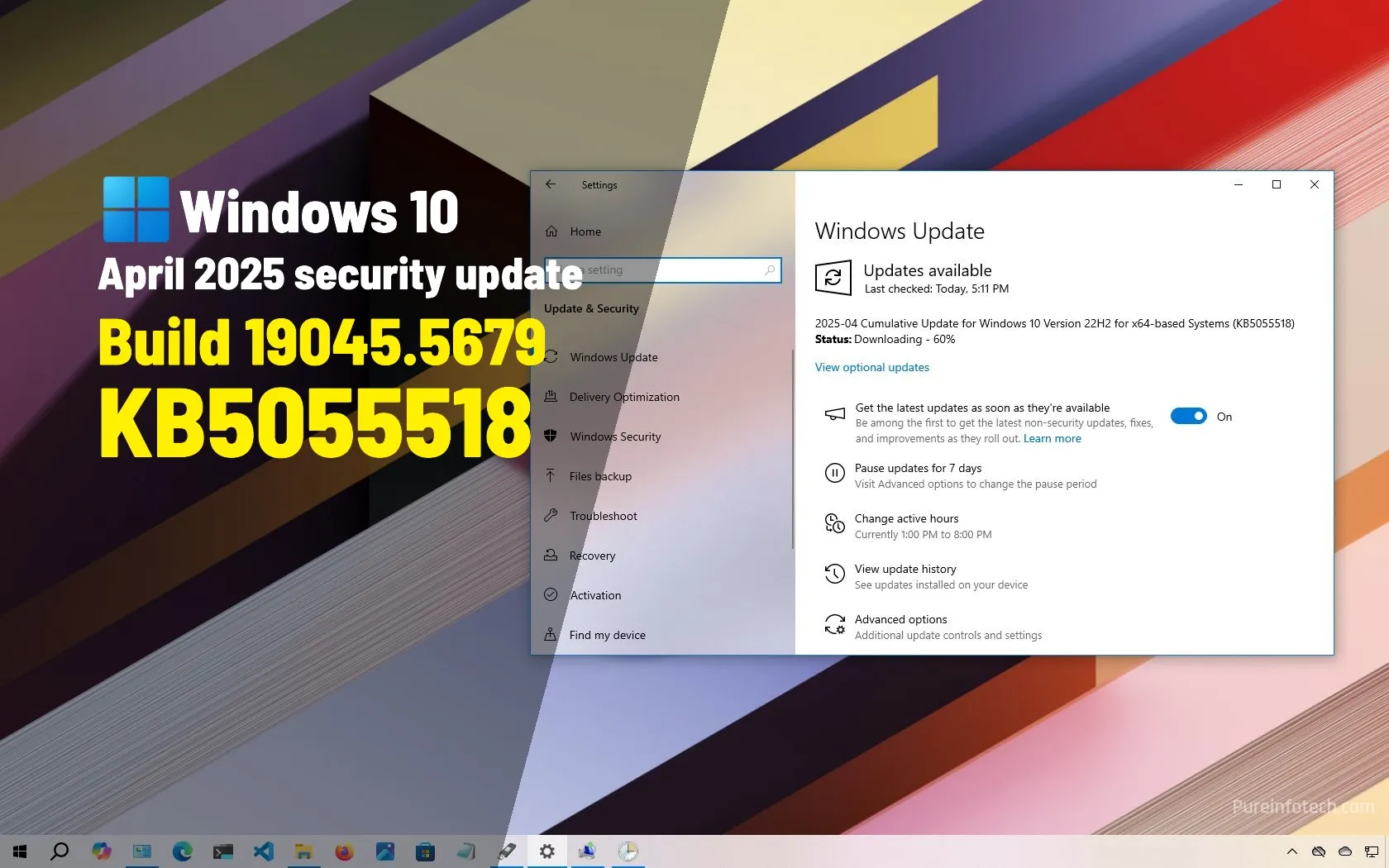UPDATED 4/8/2025: The Windows 10 update KB5055518 (build 19045.5737 and 19044.5737) is now rolling out in the Stable Channel as the April 2025 update. This is another maintenance update for the operating system that brings various fixes and improvements to version 22H2 and 21H2.
According to the official changes (previous changes for build 19045.5679 and build 19045.5674), Windows 10 build 19045.5737 introduces web search providers for Windows Search to comply with the European Economic Area (EEA) regulation.
Microsoft is also adding the Noto CJK (Chinese, Japanese, and Korean) fonts and updating Country and Operator Settings Asset (COSA) profiles. Also, to reduce the risk of unauthorized access, it enables system processes to store temporary files in a secure directory C:\Windows\SystemTemp by either calling the GetTempPath2 API or using .NET’s GetTempPath API.
The update KB5055518 also fixes thumbnail issues with File Explorer, Troubleshooters while in Remote Desktop, and incorrect text for printers using Independent Hardware Vendor (IHV) drivers.
Finally, it also updates the Aysen region in Chile to support the government DST (Daylight Saving Time) change order in 2025.
Furthermore, Microsoft is also rolling out the Windows 11 build 26100.3775 (KB5055523) for version 24H2 and builds 22631.5189 and 22621.5189 (KB5053657) for versions 23H2 and 22H2, as the April 2025 security update with new features and fixes.
Older versions of Windows 10
Furthermore, Microsoft is releasing updates available for older operating system versions, including 1809, 1607, and 1507. For example, the company is rolling out the update KB5055519 for version 1809, bumping the build number to 17763.7136 with minor fixes.
Windows 10 1607 receives the update KB5055521, which bumps the version to build 14393.7969, addresses some issues, and updates the system for daylight saving time for Chile.
Finally, Windows 10 1507 is getting an update as well, but Microsoft says that it will take some additional time to publish it.
Installation process
If you want to download and install Windows 10 build 19045.5737, you can force the update from Settings > Update & Security > Windows Update, turn on the “Get the latest updates as soon as they’re available” toggle switch, and click the “Check for updates” button.
If you prefer manually installing the April 2025 update for Windows 10 22H2 and 21H2, download it from the Microsoft Update Catalog website.
If you encounter issues after applying this cumulative update, you can uninstall it using these instructions to revert to the previous version of the operating system.
Windows 10 end of support
Microsoft announced the end of support for Windows 10 on October 14, 2025, even though they are still releasing maintenance updates. After this date, Microsoft will no longer provide security updates, bug fixes, features, or technical support for Windows 10. This lack of updates will leave your system vulnerable to security threats and may decrease its performance.
The company also confirmed that they will retire support for Microsoft 365 apps on Windows 10. While you can still launch and use apps like Word, Excel, and PowerPoint, Microsoft will no longer update them, which will likely degrade their performance and reliability.
Since the software giant will no longer provide updates or support for Windows 10, you should upgrade to Windows 11 or another operating system, such as Linux Mint, or plan to purchase a new device.
If you want to continue using Windows 10, Microsoft now offers Extended Security Updates (ESU). This service was originally reserved for organizations needing to run older operating systems beyond the official support period, but it is now also offered to regular consumers.
Update March 26, 2025: Microsoft has released another revision of the update KB5053643, bumping the build number from 19045.5674 to 19045.5679.
Update April 8, 2025: The company begins the official rollout of the April 2025 cumulative update.
Source link