Hide
-
Blog
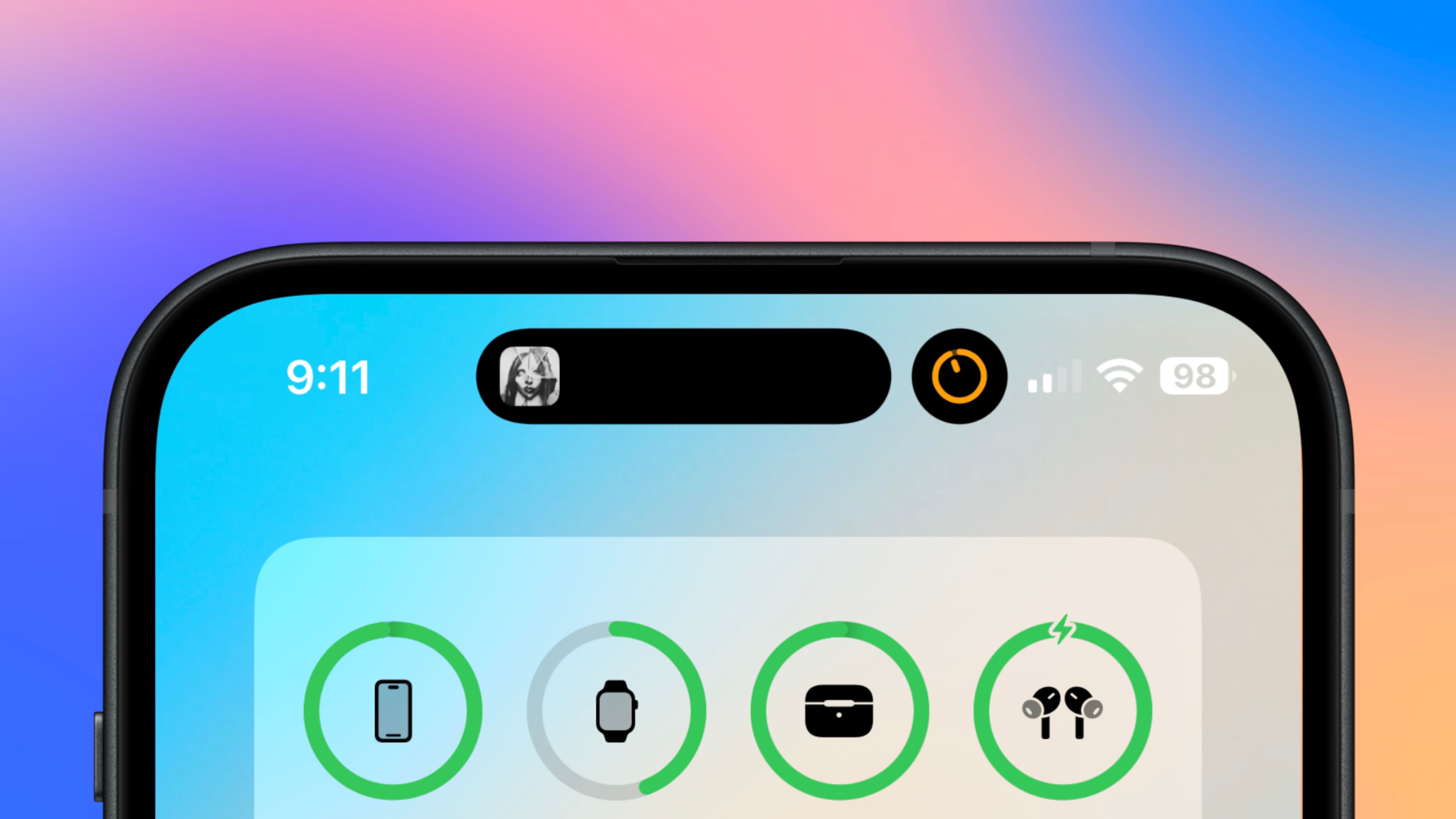
How to Change or Hide Live Activities in the iPhone’s Dynamic Island
The Dynamic Island displays Live Activities from currently-active apps, allowing you to see live information from them virtually anywhere on your device. Yet, while it has been advertised that you can store more than one Live Activity in the Dynamic Island at a time, it”s not obvious how to change or hide them. Here’s how to do it easily the…
Read More » -
Blog

Six Tricks Companies Use to Hide the Cost of Tariffs
As the chaos and confusion surrounding America’s tariff policies continues to swirl, one truth remains a constant: A lot of things are going to get more expensive. No matter what happens to tariffs in the courts or as the result of trade deals with other countries, the prices of many products are going to increase due to tariff pressures, and…
Read More » -
Blog

How to hide contact photos and turn off Group by Sender in iOS 18.5 Mail
With iOS 18, Mail gets a makeover in which your inbox is broken up into different categories. It’s not a universally loved look, so Apple includes the option to change Mail back to a list view. And iOS 18.5 adds even more tools for customizing the look of your inbox to precisely the way you want it. iOS 18.5, currently…
Read More » -
Blog

Bluesky Now Lets You Hide DMs From Strangers
Bluesky’s latest update adds a few more useful options to its impressive arsenal of anti-harassment tools. The changes make it easier to hide direct messages (DMs) from strangers, and to mute accounts even faster. You don’t need to do anything to receive these features, too. As long as you’re using the latest version of Bluesky’s apps or log in to…
Read More » -
Blog

How to hide faces and scrub metadata when you photograph a protest
While showing up at a protest can demonstrate your opinion to the world, you may not want your face — or the faces of other protesters — to be included, especially when there is the possibility that authorities will collect and use that information (as they did for tracking movements during COVID-19 social distancing). As a result, many consider it…
Read More » -
Blog

How to Easily Get Inferno Hide in Fisch
Fisch players, I know you are eager to explore the new Mariana’s Veil region added in the new update. The developers have outdone themselves with five cave systems in the Mariana’s Veil, with each cave requiring you to collect certain items to upgrade your gear and progress further. Inferno Hide is one of those items that you need to progress…
Read More » -
Blog

How to hide files and folders on macOS
When you set up a new Mac, you’re instructed to keep it locked down with a password, a Touch ID, and / or an Apple Watch authorization. But you can’t guarantee that your macOS system will only be seen by you and you alone. Maybe your kids want to borrow your MacBook to play a game or you want to…
Read More » -
Blog
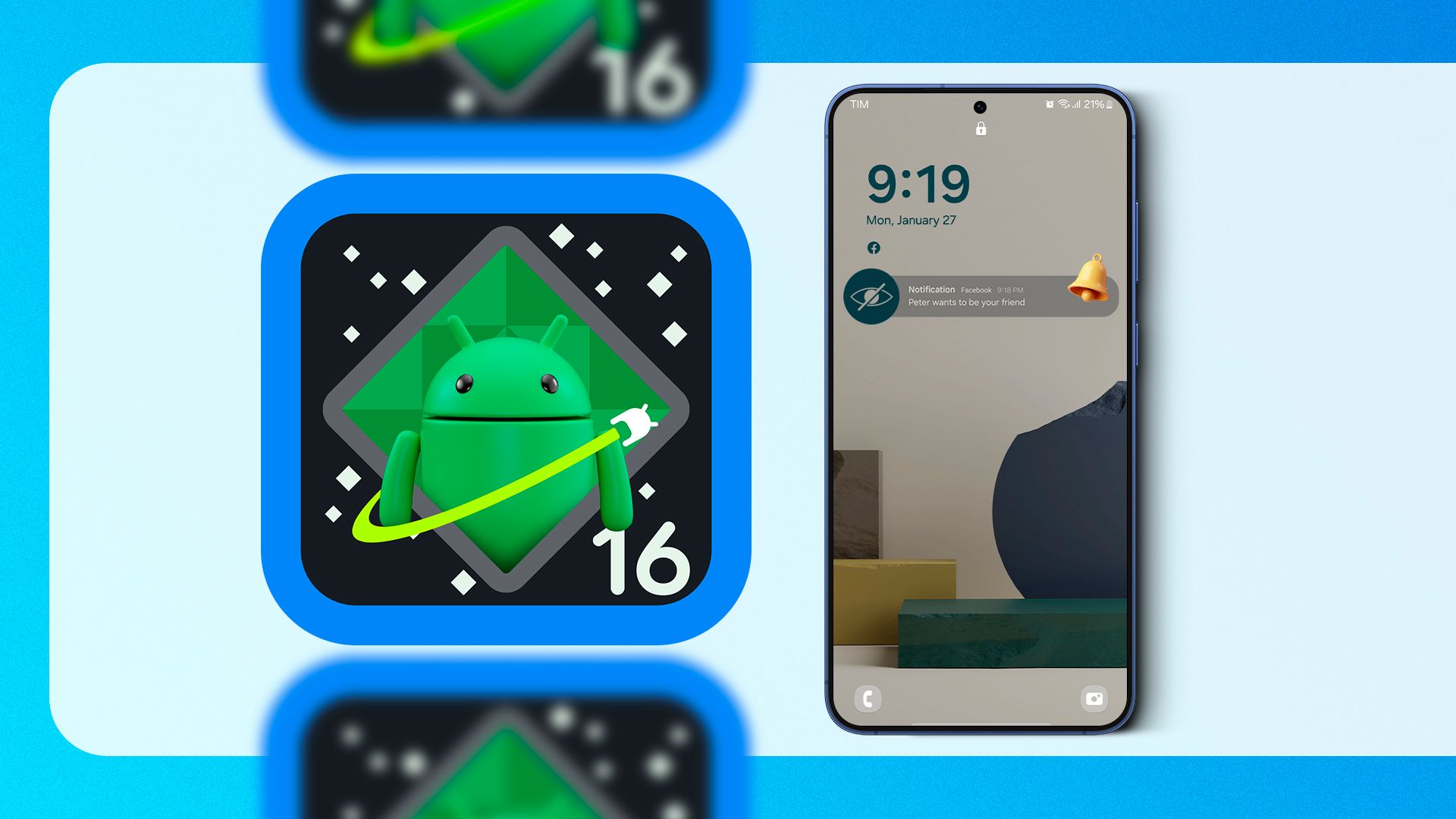
Android 16 Could Automatically Hide Viewed Notifications on Your Lock Screen
Quick Links But It’s Not Here Yet… Google might be planning a major lock screen notification overhaul, and if recent discoveries are any indication, Android 16 could bring a cleaner, smarter notification experience. Android Authority’s Mishaal Rahman recently found some hidden notification management features in Android 15 QPR2 Beta 3 and shared a few screenshots of these new settings. While…
Read More » -
Blog

How to hide files and folders on Windows
While your Windows computer should be pretty well locked down with a password or maybe even some kind of biometric protection, it’s impossible to guarantee that no one else is ever going to get access to it, whether it’s a thief swiping your unlocked laptop from a coffee shop or one of your kids wanting to play a few games…
Read More » -
Blog

How to hide someone from your iPhone memories
Your iPhone’s photo memories can be a wonderful feature for revisiting happy times, but sometimes they surface moments we’d rather not see. While you might be aware of the basics like how to record your iPhone screen, scan a QR code, or take a screenshot, sometimes you need your iPhone to be more emotionally intelligent. For those who’ve gone through…
Read More »

