icons
-
Blog
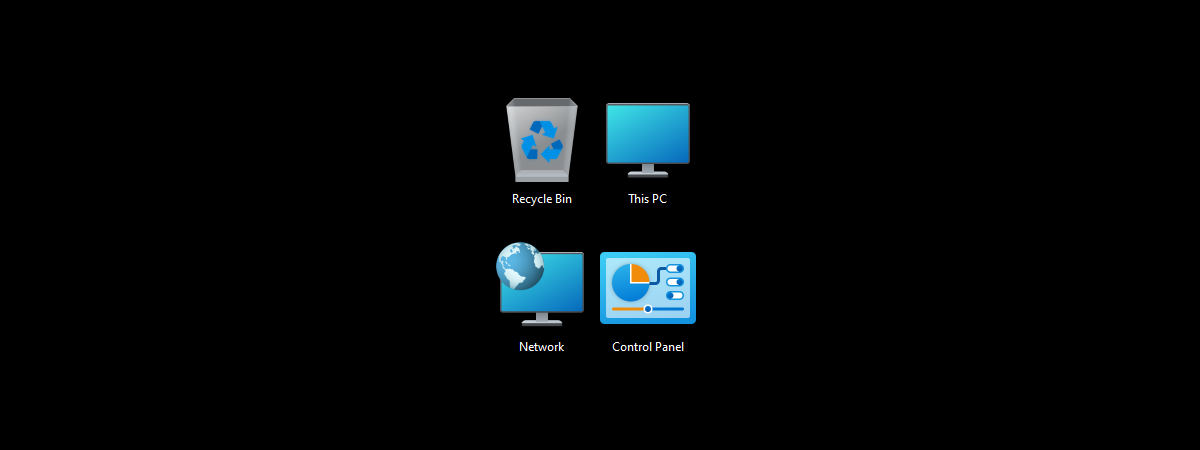
How to add or remove desktop icons (shortcuts) in Windows 10
Shortcuts are useful, but they can also pile up quickly and clutter your desktop. That’s why it helps to know both how to add and how to remove shortcuts from the desktop in Windows 10. While only one icon is shown by default, Windows 10 gives you full control to display more icons or clean things up entirely. In this…
Read More » -
Blog

It’s Surprisingly Easy to Customize Your Mac’s Folder Icons
Every folder on macOS looks the same—a boring blue representation of a paper file. That makes browsing a folder full of folders harder than it needs to be because everything looks identical. Unless, that is, you use custom icons for your most-used folders. You can do that pretty easily, but the feature is a little bit hidden. And yes, this…
Read More » -
Blog
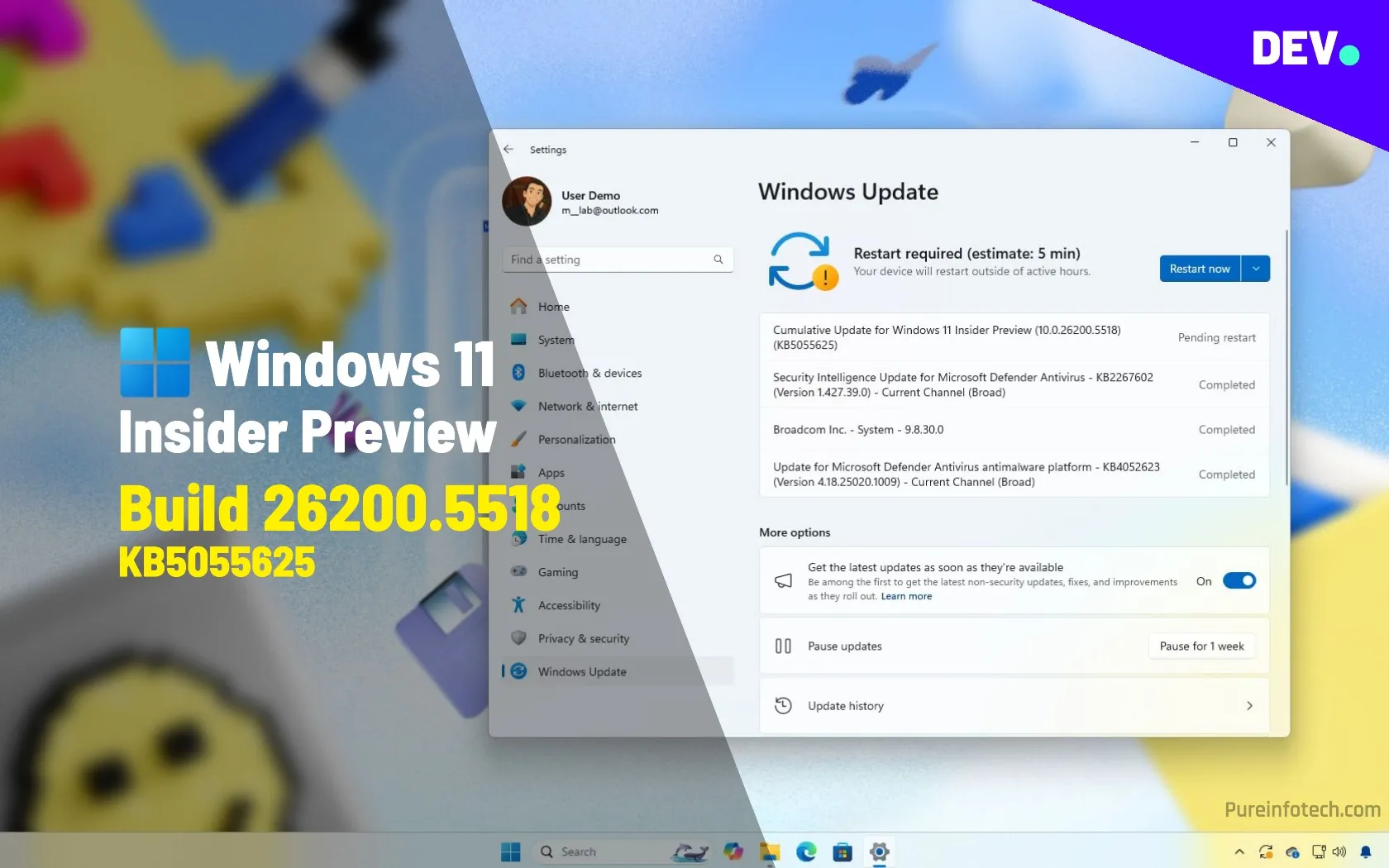
KB5055625 for Windows 11 (build 26200.5518) makes Taskbar icons smaller in Dev Channel
Microsoft is now rolling out the Windows 11 build 26200.5518 in the Dev Channel as the update KB5055625 for version 24H2. This preview for Insiders adds a new option to change the Taskbar icon size, rolls out a new drag tray feature to share files more easily, improves AI features, and fixes previously known issues. Windows 11 build 26200.5518 (Dev)…
Read More » -
Blog

Apple designer Susan Kare made 32 new, Mac-inspired physical icons
Legendary Apple artist Susan Kare has released 32 new retro-inspired icons that are designed to live outside of your computer screen. Instead, the “Esc Keys” collection Kare created in collaboration with Asprey Studio consists of mechanical keyboard keycaps and wearable pendants, each featuring an 8-bit pixel art illustration like a dog, a plant, mail, and coffee. While these icon designs…
Read More » -
Blog

How to Create Dark Mode App Icons for iPhone
One of my favorite new things in iOS 18 is the customizable home screen. I love the subtlety of the new tinted icons option, but there’s a pop to the dark mode icons that’s unmatched. Especially since I switched to the iPhone 16 Pro Max, seeing the dark mode icons on the home screen has been pure joy. But that…
Read More » -
Blog
/cdn.vox-cdn.com/uploads/chorus_asset/file/24008212/HT015_S_Haddad_ios_iphone_14_02.jpg)
How to customize your iPhone’s app icons
Sometimes, an app’s icon just doesn’t look right on your homescreen. For example, let’s say — just for the sake of argument — that the icon for a social networking app was switched from a pretty blue bird to a rather stark “X.” Could you change that icon? The answer is yes — it’s doable using Apple’s built-in Shortcuts app.…
Read More » -
Blog
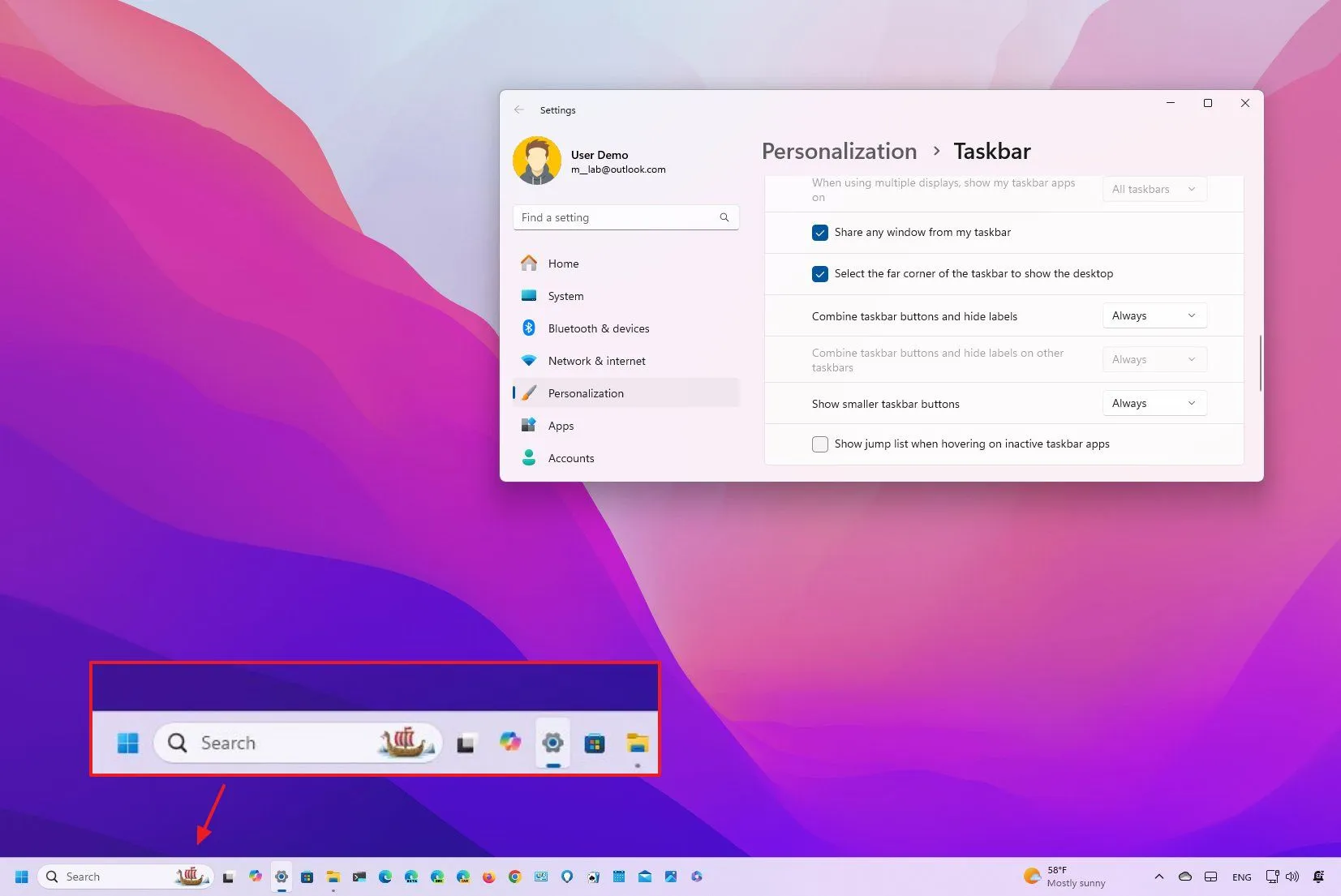
How to make Taskbar icons smaller on Windows 11
To make icons smaller in the Taskbar for Windows 11, open Settings > Personalization > Taskbar, click on “Taskbar behaviors,” and choose the “Always” option for the “Show smaller taskbar buttons” setting. On Windows 11, you can now change the size of the app icons that appear in the Taskbar to make them smaller. Although Microsoft still doesn’t want you…
Read More » -
Blog
/cdn.vox-cdn.com/uploads/chorus_asset/file/24008213/HT015_S_Haddad_ios_iphone_14_01.jpg)
How to tint your app icons in iOS 18
For several years now, it’s been possible to personalize your iPhone screen by creating your own icons, mostly by using Apple’s built-in Shortcuts app (and we have instructions for doing just that). But if you want to do a little customization in a short amount of time, a new feature in iOS 18 lets you tweak the color of your…
Read More » -
Blog
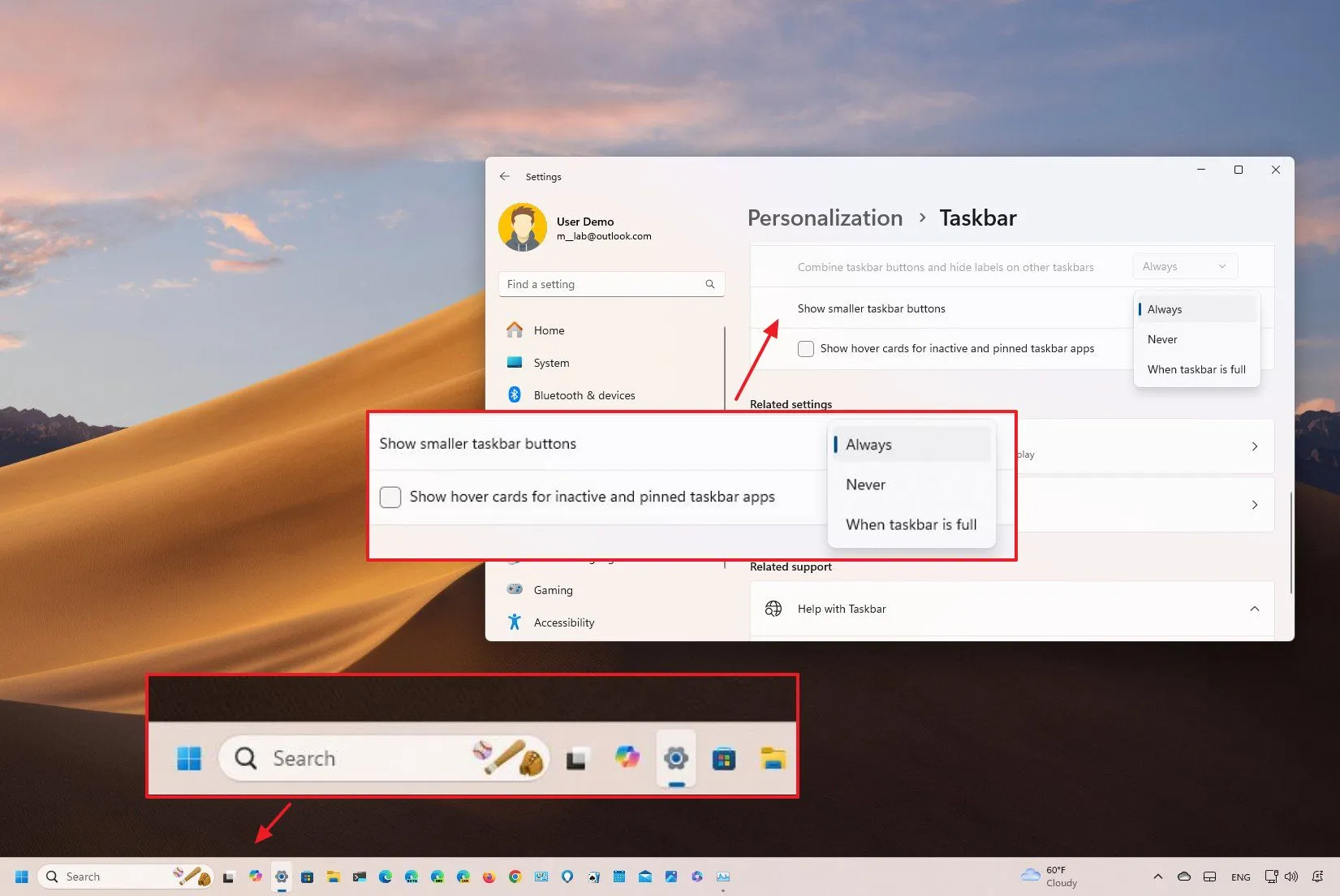
Windows 11 adds option to make Taskbar icons smaller (build 22635.4291) in Beta Channel
Microsoft releases Windows 11 build 22635.4291 (23H2) with changes to privacy settings, improvements to the Task Manager, and a new option to make Taskbar icons smaller. Windows 11 build 26120.1912 (24H2) was also released with 6GHz support for the Mobile hotspot feature. Microsoft has announced the release of two new previews for Windows 11, including build 22635.4291 (KB5043166) in the…
Read More »

