clean
-
Blog

3 best air purifying flowers to help clean indoor air — and they’re NASA-approved
Be it seasonal allergies, dust, bacteria or even mold issues, there are a number of things that can affect the overall quality of indoor air. And if you haven’t yet invested in one of the best air purifiers to filter and clean your air, you might want to consider a more natural (and cheaper) alternative. While we often assume fresh…
Read More » -
Blog
5 Ways to Clean and Protect Your Floors
If you sweep or vacuum your floors diligently, cleaning a few times a year with a product designed for floors might suffice. You’ll want to take different steps, though, based on the flooring material. Nonwood FlooringWater alone might be sufficient to handle spot stains. “Most flooring today is easy to keep clean,” Wang says. “Stains normally don’t soak in, so…
Read More » -
Blog
How to Wipe a Computer Clean of Personal Data
Resetting a Mac is simple, especially if you’re using one of Apple’s M-series models that debuted in 2020. These Macs, powered by Apple silicon chips like the M1, M2, M3, and new M4, have entirely replaced Intel-based models in the company’s lineup. If you’re not sure which one you have, click the Apple menu in the top left corner of…
Read More » -
Blog
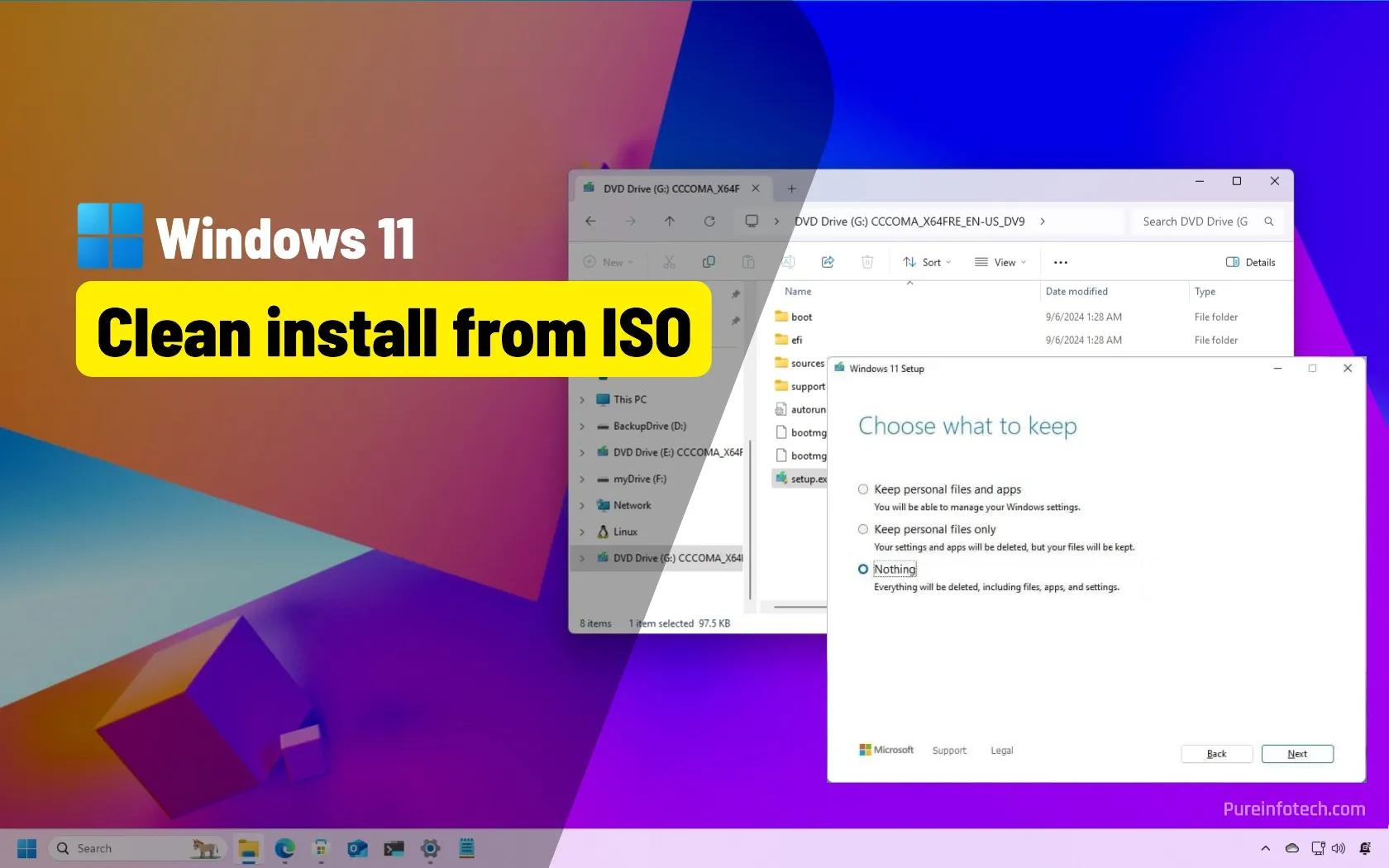
How to clean install Windows 11 from ISO without USB
Performing a clean installation of Windows 11 typically involves creating a bootable USB drive. However, there are scenarios where using external media isn’t an option, perhaps due to hardware limitations, lack of access to a USB flash drive, or personal preference. In this situation, you can install Windows 11 by mounting the ISO file to File Explorer and launching the…
Read More » -
Blog
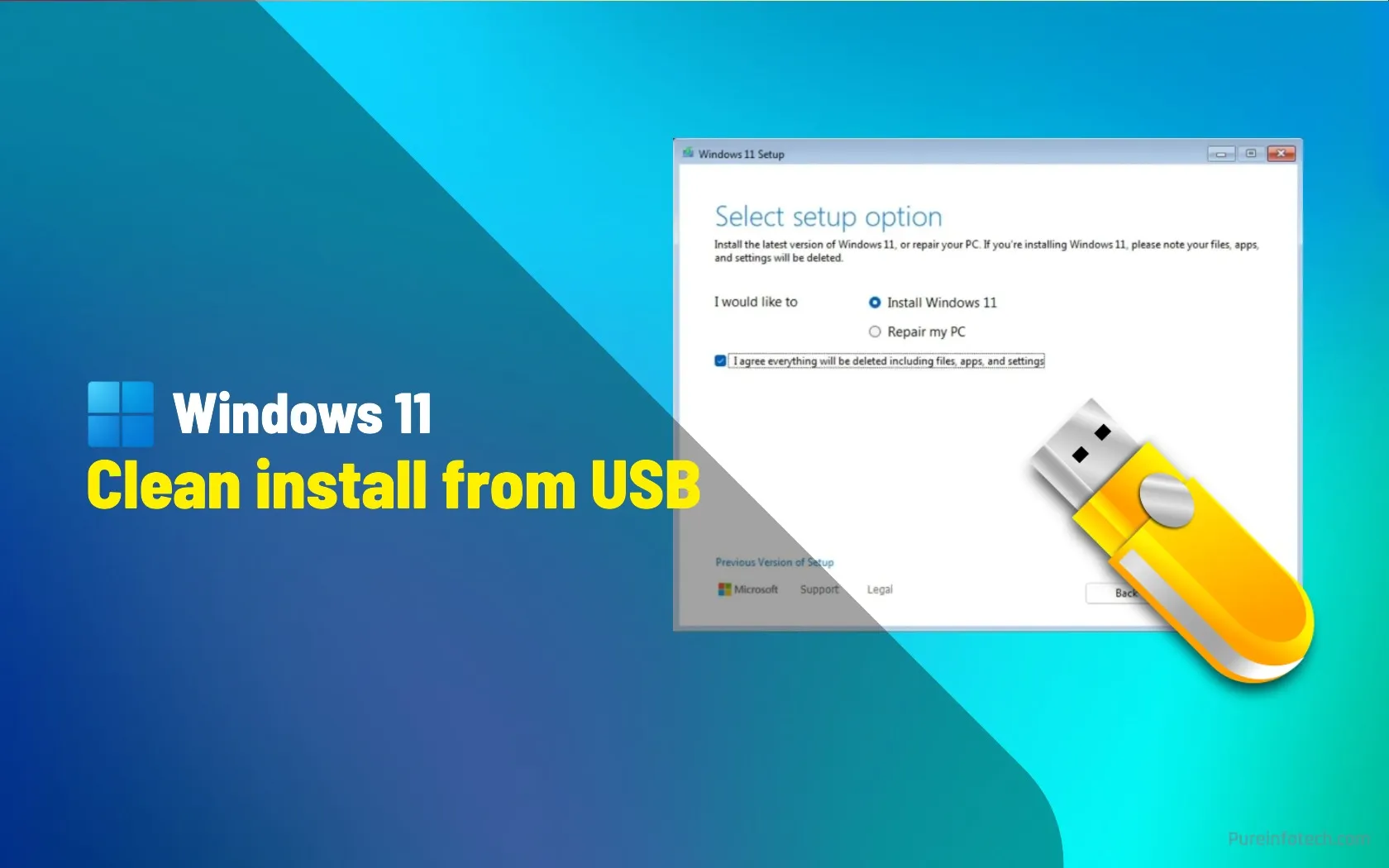
How to clean install Windows 11 from USB
A clean installation of Windows 11 using a USB flash drive offers several key advantages over an in-place upgrade or system reset. This process involves wiping the hard drive and installing a fresh copy of the operating system, which helps ensure optimal performance, stability, and a clean slate free of existing issues. While Microsoft officially recommends performing an in-place upgrade…
Read More » -
Blog

Extend the life our your pruning shears — here’s how to keep them clean and sharp
I use my pruning shears more than any other garden tool, and although it may seem strange to admit, I have a fondness for them. My pruning shears get used almost every time I step into my garden, and I wouldn’t want to be without them. From pruning hedges and plants to deadheading flowers and taking cuttings — pruning shears…
Read More » -
Blog
How to Clean Your Deck and Outdoor Furniture
1. Prep for safety. Pressure washers are powerful tools that can cause serious bodily harm. Be sure to dress appropriately: Put on long pants, sturdy footwear, and goggles, and avoid oversized clothing or dangly jewelry. 2. Clear the deck. Remove all of the furniture and any movable objects, especially breakable ones. Sweep the deck clean of debris so any stains…
Read More » -
Blog
Expert Tips to Clean Behind and Under Your Stove
It can feel like a daunting job, or at least an oversized one compared with other tasks, but getting in a rhythm of cleaning behind your stove ensures your health and cleanliness in one of the most important rooms of the home. “The best way—meaning the most effective way—is to slide the oven out, vacuum up debris [such as] dust…
Read More » -
Blog

How to Clean a Dutch Oven
One of the things a Dutch oven does best is sear and cook “low and slow.” Sauces reduce, sugars caramelize, and meats brown with great success in these pots, but your food won’t be the only thing left with a brown crust. The creamy white interior of enameled Dutch ovens can get pretty gunky. Here are some ways to clean…
Read More » -
Blog

It’s time to spring clean your dishwasher — expert cleaning tips on how to bring back your dishwasher’s sparkle
My dishwasher is one of the hardest working appliances in my home and keeps all my pots and pans clean. However, although it’s a cleaning machine, it can still succumb to a build-up of dirt. So, even if you own one of the best dishwashers and your dishes look clean, the truth could be more sinister. So, with Spring Cleaning…
Read More »





